cTrader Review –Features, Pros & Cons, and More Part 2

Immediate Orders
On the left side of the platform, there is a vertical column that contains a list of currency pairs or other instruments along with bid/ask quotes. This column is quite similar to MetaTrader’s Market Watch window. By clicking on any currency pair or other instruments, you can place an immediate order. This is how cTrader executes the trades. Either through a single-click or double-clicks, traders can submit an instant order on the Buy or Sell quote. The traders can also specify the action of the clicks depending on their choices. The best thing about this is that the details of the executed order are displayed on the top right side of the screen in a popup window.
Automatic Cancelling
While using cTrader, you don’t have to worry about cancelling the orders manually. The take-profit and stop-loss can be adjusted directly on the chart using drag and drop boxes. These drag and drop boxes can be seen when the mouse cursor is hovered on the opened position on the chart. This feature can also be accessed when placing a new order through the place new order tab. This feature saves you the hassle of cancelling the orders manually. However, caution is highly advisable. You cannot just sit back and relax because forex trading is a highly risky activity that requires a lot of attention. Talking about the features, cTrader allows you to view the pending orders in real-time. The pending orders are visually shown on the chart allowing the traders to keep a track of what orders are and of what size.
Organized Tabs
cTrader is one of the most organized trading platforms that has a de-cluttered user interface. There are Positions, Transactions, and Orders tabs to help the traders keep a track of their trades. There is an option to stop orders. Simply right click on the open chart of the instrument that you want to place the order for. One of the best functions of cTrader as a trading platform is the Favorites column that makes order entry much easier. Traders can add the pairs they trade the most to a separate favorites column. Please note that in this column, the quote box always remains expanded allowing you quick access to the pairs you trade the most.
Advanced Charting
Since charts are like the backbone of forex trading, cTrader has the charting tools that are not only easy to use but very comprehensive as well. cTrader offers single chart, multi chart, and free chart modes. The traders have the option to view multiple charts tiled neatly besides each other. They can also have the chart area filled with just one chart or multiple charts, as the case may be. Through the easy navigation, toggling between charts is also quite easy. The best thing about the charts is that they can be detached into a separate window for better viewing experience outside the platform or software. This feature is very neat because on Windows, the detached chart creates its own tab on the taskbar. Within just a single click, traders can open and view the charts with real-time price action movements.
Customizations in Charts
The charts available in cTrader are very detailed and comprehensive, as discussed above. However, cTrader allows traders to change the chart’s color settings from the traditional green and red bars on a black background to your customized color schemes. Whenever you open a new chart, it opens in the default view and colors. However, if you have a different color scheme, you can change it whenever you want. Even if you close the chart, it will open with the same manner you closed it.
Multiple Timeframes
The charts in cTrader have multiple timeframes. Traders can choose the timeframe from 1 minute to 15 minutes, depending on their choice.There are also timeframes available for less than a minute giving a more precise movement of the price action prevailing in the forex market. If you want an extended view of the price action for calculus and other purposes, you also have the option for 4 hour, daily, weekly, and monthly views. Please note that there are other usual higher timeframe options as well.
Indicators
Just like any other popular trading platform, cTrader offers technical indicators. There are over 50 indicators split into Oscillator, Trend, Volume, and Volatility. There are also other indicators available in cTrader. The indicators include Moving Averages, Bollinger, MACD, Stochastics, and others. If you are a new trader and want to know which indicators are of your use, you can download a demo cTrader and check it yourself without investing real money.
Demo Account
One of the best features of cTrader is a demo account. The demo account allows traders to execute trades and learn the art of forex trading without investing real money in a realistic trading environment. The trading platform is designed to be used with ECN brokers and you can expect it to be fair. Once you master the art of trading through the demo account, you can apply your skills and knowledge to make high profits through forex trading.
Algo Trading
In cTrader, traders can create their bots for algo trading. There is an option to edit the bots in the programming suite connected to the platform. However, the knowledge of coding is required in this regard. If you are not a good programmer or does not have any knowledge of coding, you should consider taking the help of a professional developer or an expert trader.
Open Trading Sessions
Forex trading is an activity that continues throughout the day in different time zones. Not all traders trade in the US time zone and other time zones so it is vital to keep an eye on the happening time zones in the forex market. cTrader gives you a complete display of the financial centers that are open in their normal market hours. For the purpose of security, there are proxy settings that allow for easy connectivity from any location, bypassing corporate or public firewalls.


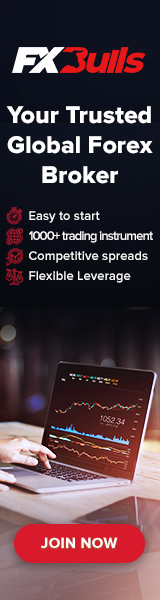
https://mexicopharmacy.cheap/# mexican online pharmacies prescription drugs
https://indianpharmacy.company/# buy prescription drugs from india
reputable mexican pharmacies online: mexico drug stores pharmacies – best online pharmacies in mexico
https://indianpharmacy.company/# india pharmacy