Introduction to Metatrader 4
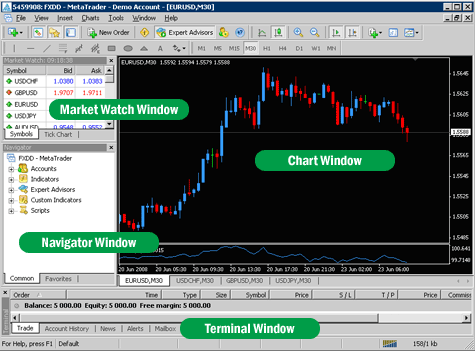
MetaTrader 4 is the most widely used Forex trading platform in the retail Forex world today. It presents users with a multitude of tools which make trading easier, and provides a uniform interface for trading between different brokers. Perhaps MT4’s greatest functional attribute is that it can execute trading robots, called “expert advisors,” automatically without implementation by the user.
In this section we are going to examine the MT4 platform and discuss each of its functional uses.
Figure 1-1 shows the MT4 desktop when you first open it up.
Here is a picture of what the MT4 main screen looks like:

There are some key components of the MT4 platform that you should get familiar with in order to best learn how to use it.
Market Watch Window
The Market Watch Window allows you to view streaming Forex quotes in real time. You can select the Forex pairs that you would like to see in that window, by right clicking on it and selecting the symbols option.
Navigator Window
The navigator window allows you to have quick access to all of your Forex accounts, indicators, scripts and expert advisors.
Chart Window
You can view charts of various currency pairs on the chart window. You are able to view bar, line and candlestick charts. To view an indicator on the chart window, just drag an indicator from the navigator window to your chart. To load an expert advisor, just drag an expert advisor from the navigator window to your chart. More will be explained about this in further sections.
Terminal Window
The terminal window allows for you to view your open positions, the history of your trades, and your MT4 mail.
Lets take a closer look at each item on the screen and briefly discuss what its function is.


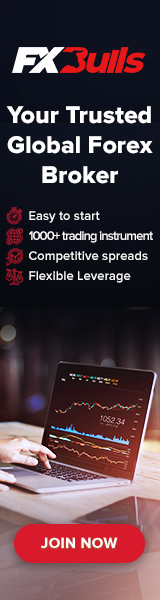
viagra online spedizione gratuita viagra prezzo viagra online spedizione gratuita
Farmacie on line spedizione gratuita: Brufen 600 prezzo – acquistare farmaci senza ricetta
farmacie online autorizzate elenco: Brufen 600 prezzo – top farmacia online
https://brufen.pro/# Brufen 600 senza ricetta
farmacia online